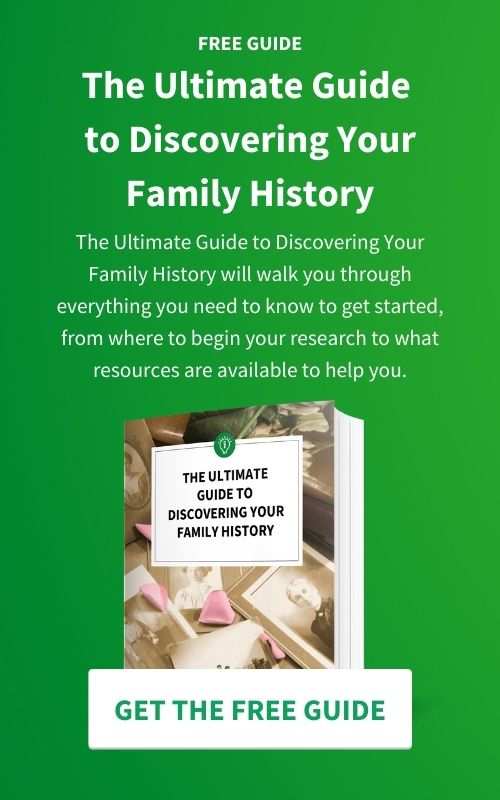How to Scan Your Documents for Optimal Results
Genealogists have a lot of documents to scan in order to piece together their family history. If you want to get the most out of your scans, there are a few things you can do to optimize them. In this blog post, we will discuss how to scan your documents for optimal results!
Tips for Scanning Documents and Books
- If your scanner has a resolution setting, make sure it is set to the highest possible resolution in order to capture all of the details in the document. This will ensure that the scan is of the highest quality.
- If the document is very old or fragile, scan it in black and white to prevent any damage. This will ensure that the scan is of the best quality possible and that the document is preserved for future generations.
- When scanning a document, make sure that the entire document is in the frame. This will ensure that the scan is of the best quality possible.
- If you are scanning a large document, make sure to break it up into smaller parts. This will make the scanning process easier and ensure that the document is properly scanned.
- If you are scanning a book, make sure to remove the dust jacket and any stickers or labels from the cover. This will ensure that the scan is of the best quality possible.
- If you are scanning a document that has been laminated, make sure to remove the laminate first. This will ensure that the scan is of the best quality possible.
- If you are scanning a document that has text on both sides, make sure to scan each side separately. This will ensure that the scan is of the best quality possible.
By following these tips, you can ensure that your scanned documents are of the highest quality and easily accessible by anyone who needs them. So get scanning!
Once you have scanned all of your documents, you can then upload them to a cloud storage service like Dropbox or Google Drive. This will allow you to access them from anywhere and share them with others easily.
Why Use Adobe Scan over other Apps
I recently watched a skill building webinar from Adobe and it resonated with me more as a genealogist than an admin. How many times do we a genealogists come across old documents that may be damaged, wrinkled or the folds are so embedded into the document? It is a challenge and takes a great amount of time to fix them so we can preserve them for future generations. Adobe has developed a great tool, or app called Adobe Scan. It is great genealogical documents because it allows you to scan them in high quality and then save them as PDFs. This means that you can preserve the quality of the scans and easily share them with others.
To scan your documents using Adobe Scan, simply open the app and hold your phone over the document. The app will automatically capture the image and save it as a PDF. You can then adjust the settings to optimize the quality of the scan, such as choosing a higher resolution or scanning in black and white.
I was impressed by the features of Adobe Scan especially for those of us who are on the move and may not have access to copy machines (which tend to distort the originals). With Adobe Scan, there is no need to use Photoshop to try to repair your documents and even some photos. Adobe Scan among other features:
- captures anything with precision with this mobile PDF scanner.
- detects borders, sharpens scanned content, and recognizes text (OCR).
- touches up scans or photos from your camera roll.
- allows you to reorder, crop, rotate, and adjust color from your mobile device as well as your desktop version.
- remove and edit imperfections, erase stains, marks, creases, even handwriting.
If you are interested in Adobe Scan I highly recommend watch the Adobe Skill Builder Series: Paper to Pixels to Words. This is a free on demand session offered by Adobe. Registration is required and can be arranged through this link Adobe Skill Builder Series
If you are interested in getting started on preserving your own family's history, we've got a great free template to help get you organized. Just click here to download it now.


Article by Carol Walsh
Carol Walsh is the CEO of Creative Roots, a professional genealogy company. She has a passion for preserving family history and storytelling. Carol's research methodology centers around fact-finding and publishing in a format that readers can use to preserve the stories. Her ultimate goal is to help families connect with their past and each other.